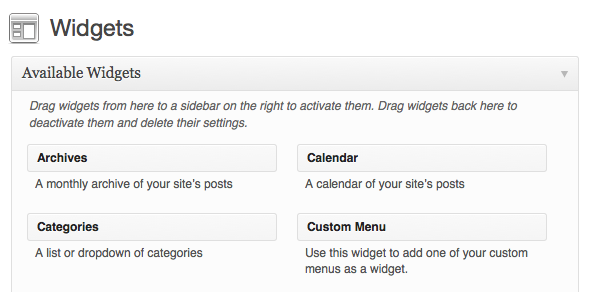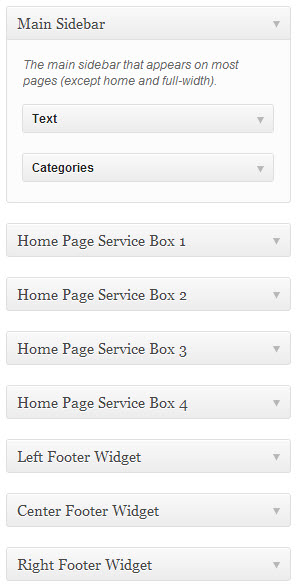Step Up to the Sidebar: Making the Most of Widget Areas
UPDATE
Slides are now posted:
http://www.slideshare.net/slideshow/embed_code/18963872
and so is the video:
Rindy Portfolio will be presenting at the monthly WPNYC MeetUp on April 16. Here’s an overview of what he’ll be covering…
We’re familiar with the concept of the sidebar as that narrow column that usually appears on the right or left side of a website, separate from the main content area, and often containing things like info about the website or author, links to important pages, advertising, or perhaps an old-school blogroll.
But in WordPress, “sidebar” has a specific meaning. Most themes now employ one or more dynamic sidebars, otherwise known as widget areas. This is where one can place widgets, like the Recent Posts, Categories or Calendar widgets, which come standard with WordPress. It is found on the Dashboard under Appearance > Widgets.
In this presentation, we’ll cover the basics of how widgets and widget areas work within WordPress themes, including:
- Intro to widget areas
- What kinds of content are appropriate for the widget areas
- What widgets can help accomplish what you need
- Widgets you may not know about
- Managing widgets when changing themes
- Plugins that come with widgets
- Creating your own widget areas (basic intro)
This presentation is targeted towards WordPress beginners and those learning how to modify their own themes.
Anyone can join the meetup group and attend this presentation. Hope to see you there!