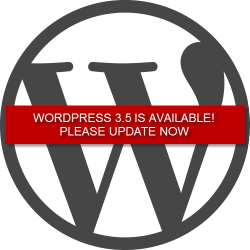WordPress 3.5 Released: Careful When Updating, Folks!
You see the message at the top of your Dashboard: a new release is available! Oh joy! But wait a minute… should you be updating WordPress to the 3.5 version?
Normally, we counsel everyone to keep their WordPress installation up-to-date as a “best practice.” Updates might mean that some new, useful, functionality has been added or a security fix has been released. However, we urge caution. There are a number of things you need to keep in mind before pushing that button.
- Before doing anything else, make sure you have a back-up of your site — both the database and theme files. If you are not using a plugin like BackUp Buddy, you can find a number of different options for backing up WordPress available in the Codex.
- Check your themes and plugins to ensure they are compatible with the latest version of WordPress.
- Consider waiting until the 3.5.1 release is available. Usually it doesn’t take more than a week or two before the x.x.1 version comes out, and it gives plugin and theme developers a chance to catch up with any core updates that may have impacted their products.
Obviously, the best of all best practices is to have a separate development or test server where you can test out the update before applying it to your live site. Don’t have one? Think about setting one up.