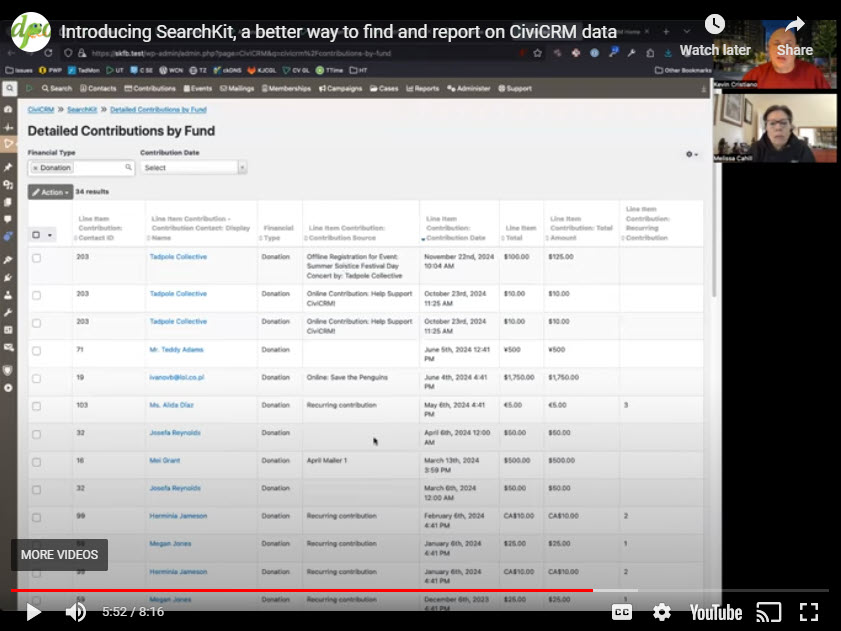Introducing SearchKit, a better way to find data in CiviCRM
In this introductory video, Kevin Cristiano of Tadpole Collective demonstrates how using SearchKit improves upon the traditional search and reporting methods available in CiviCRM.
For our demo we have a Contact who signed up for an event on November 23, paid a $25 event fee, and made an optional donation of $100 using the CiviEvent registration form on our website. It’s typical for our non-profit clients to ask someone attending an event or signing up for a membership to also make a general donation.
If you view this Contact’s record in CiviCRM and drill into the Contribution details, you can see the Contribution broken into two distinct line items: $25 for the Event Fee and $100 as a Donation. However, without knowing the contact, how would you locate this information?
CiviCRM offers several ways to find data. There are the Search and Advanced Search features for simple queries, and built-in Reports when more complexity is needed. These legacy search and reporting tools have their limitations, though. For example, Advanced Search will let us search for all Contributions, but it won’t return any donations that were collected through our event registration form.
We run into a similar issue when attempting to get the same information using CiviCRM’s built-in Contribution Details report. Searching for the Financial Type Donations returns nothing, while searching for any type of Contribution returns the total $125 designated entirely as an Event Fee.
The problem in both cases is standard Reports and Advanced Search can show total Contribution amounts but cannot break them down into separate line-items by Financial Type. So, if someone makes a donation while signing up for an event or purchasing a subscription or membership, it may be difficult to get an accurate accounting of fees versus donations.
Enter SearchKit. Kevin gives us a very quick overview of how SearchKit can query CiviCRM at the database level and return the exact information we want. He also shows how data can be filtered and sorted easily, and how SearchKit can also be used to build summary reports that sit on your CiviCRM Dashboard.
In upcoming videos, we’ll take a closer look at how SearchKit can be used to update or otherwise act on returned data.